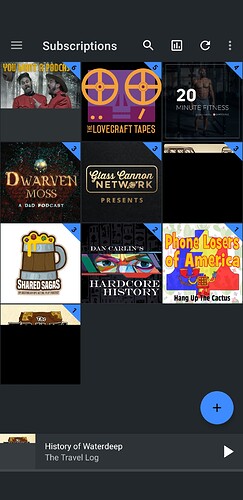app version: 2.6.2 – fdroid
Android version: 12.x LineageOS rom
Device model: Pixel 3 XL
Expected behaviour: all podcast load the image representing that podcast
Current behaviour: about 4 out of the 20 subscriptions have the image representing the podcast half-downloaded (i.e. image cuts off either half way or 1/4 of the way, rest of the image is a black space).
removing the podcast and re-adding it does not fix the half-loaded podcast image (it’s still 1/2 or 1/4 black). I cannot find a way to force the image to load completely.
First occurred: several weeks ago
Steps to reproduce:
- Not sure, but possibly it could have been from adding a new subscription using cell phone internet only in a spotty reception area.
Environment: default settings, no changes other than changing the theme to dark.