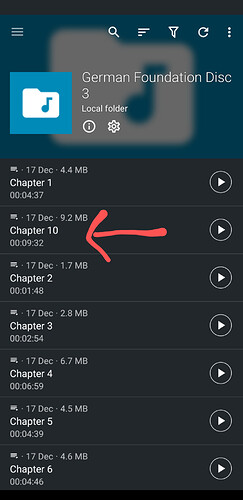App version: x.y.z (state whether from Google Play/F-Droid/Custom built APK)
2.1.1 (Google Play)
Android version: 5.x (Please mention if you are using a custom rom!)
11
Device model:
Pixel 3a
Expected behaviour:
Title sorting (A to Z) should handle double-digits properly, ie. “Chapter 2” should be sorted after “Chapter 1” and before “Chapter 10”.
Current behaviour:
“Chapter 10” is sorted before “Chapter 2” (see the attached image).
Steps to reproduce:
- Open a podcast with numbered episodes
- Sort the episodes by title (A to Z)
Seconded!
It’s worse when there are even more files:
Chapter 1
Chapter 10
Chapter 11
Chapter 12
Chapter 13
Chapter 14
Chapter 15
Chapter 16
Chapter 17
Chapter 18
Chapter 19
Chapter 2
Chapter 20
Chapter 21
Chapter 22
Chapter 23
Chapter 24
Chapter 25
Chapter 26
Chapter 27
Chapter 28
Chapter 29
Chapter 3
Chapter 30
…
Currently have to go through a time-consuming and tedious manual renaming of files 1, 2, 3… to 01, 02, 03 to get the right play order.
Unmanageable if there are over 99 episodes and the file name involves 3 digits.
The add podcast from Local Folder facility is great - and would be perfect if the digit sort order could be fixed.