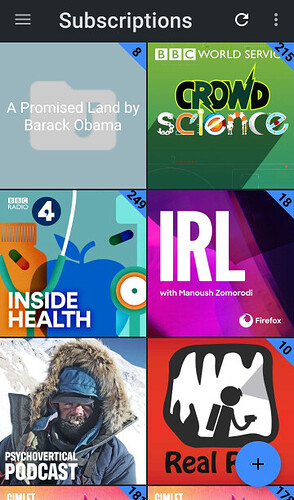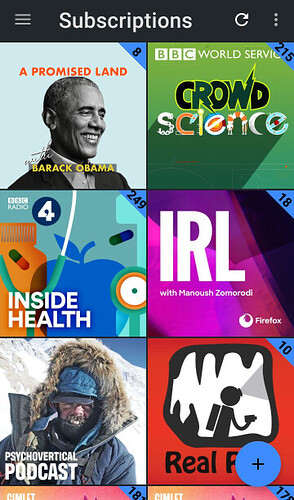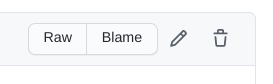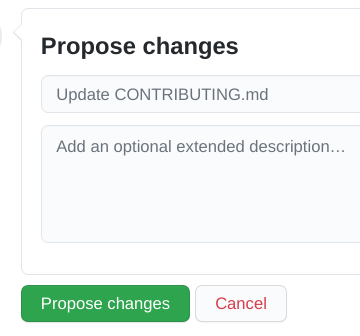App version:
2.1.1 from Google Play
Feature you want:
The ability to display a podcast image for podcasts that are added from local folders.
Local folder podcasts are currently displayed with a generic image as shown below. If you have multiple local folder podcasts, it is not possible to visually distinguish between them without reading the podcast title text - and the white on light blue is not the easiest to read.
Suggested solution:
-
Allow an image file to placed in the local folder and load that as the podcast image. I’m not sure how the image file should be named - perhaps loading the first image found would be sufficient.
-
If there is no image file in the folder, then extract the cover image from the audio file (mp3, m4a, etc), as shown mocked-up here:
- If there is no image, then display the folder default (but please improve the readability of the text against the background).
Thank you
You can already set a cover for local folders by adding an image with the name folder.png or folder.jpg to the folder.
4 Likes
Thank you @ByteHamster, That’s great.
I had searched the documentation for this but found no mention of it. Perhaps the wording below could be added to the ‘Subscribing to a Podcast’ page of the documentation, here:
https://antennapod.org/documentation/getting-started/subscribe
New/changed text in bold.
Subscribing
Open the drawer by swiping from the left or tapping the = burger icon on the top left corner. Go to + Add Podcast. Now, you can search, browse suggestions, add a podcast by the RSS address, or add from a local folder.
Alternatively, you can import an OPML file or […]
Adding from local folder
Antennapod can play audio files from local folders. If a folder contains the file folder.png or folder.jpg, then this will be used as the podcast image.
Subscribing to third-party services
[…]
IMO, it would still be useful if AntennaPod could extract an image from (the first?) audio file if no folder image file is present.
Extracting an image from an audio file is a bit harder to do but we could definitely use the first image in the folder if the folder.png one does not exist (to make it easier to discover the feature).
Yeah, we should really explain that. AntennaPod is run by volunteers and documenting things usually has a lower priority than developing new features. Any chance you are interested in contributing to the documentation? The website is developed here (_documentation folder). You do not need to write code to edit documentation pages but the development platform (GitHub) is a bit hard to use at first.
I’d be happy to contribute to the documentation if there are areas that I could usefully add to.
I can see that the docs are written using Markdown but I’d need to understand the workflow associated with GitHub, Can you recommend a suitable guide?
1 Like
Awesome! The website and the documentation section are brand new (the release was 2 weeks ago). There are probably still some typos or bad wording. If you see something that does not look right or if you think something is missing (like the local feed image documentation), just add it 
Hmm, I don’t know a guide but changing the website is pretty easy. If you create an account on GitHub and open a file, it has a little pen icon for editing:
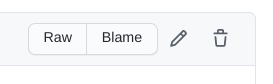
You can then do the markdown changes and preview them. After doing the changes, you can scroll to the bottom, add some short description (a meaningful title with 5-6 words is usually enough) and press the “Propose changes” button:
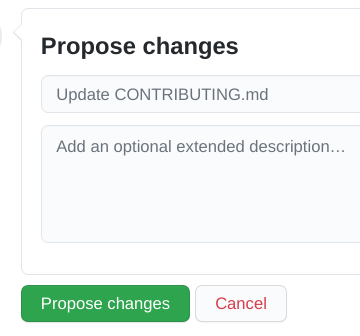
That creates a “pull request”, which is then added to the “pull requests” tab GitHub. There, the changes can be discussed. If everything looks good, @keunes and me can “merge” the change to the live site.
Thanks. That’s all very clear.
I’ll make the local feed folder changes and then look around for anything else that could be added to.
3 Likes