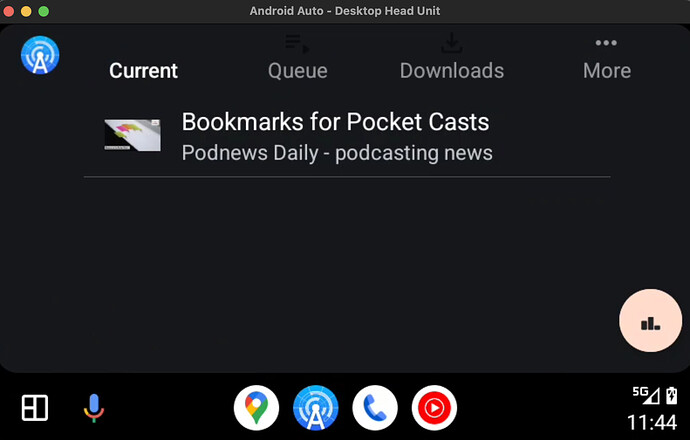Please note that this thread is about Android Auto. Bluetooth is a different system and has another problem in Android, which caused us to have to remove auto-start upon Bluetooth reconnect.
I joined the beta club today and now have 3.3.0 (084836481).
I tried it on Android Auto and am unsure if this will work.
When Android Auto starts it opens a navigation (left) and AntennaPod (right). But the AntennaPod doesn’t continue playback. It is opened on “For you” tab (BTW - in my opinion, this is the least important tab).
If I swipe left (or right, I don’t remember right now), I can see a greyed AntennaPod “Play” tab (where a “Tap to open” is written).
As you can see, the behavior isn’t changed here.
A little better is one thing - if I press AntennaPod shortcut (icon) at the bottom (of Android Auto), then the AntennaPod opens in fullscreen in Current tab. There is a podcast I listened and I can click on it to play.
Did I miss something? I expected that AntennaPod would automatically continue playing the last podcast. It worked like that if I remember right.
Selecting the Antennapod icon and then the the currently playing podcast is the work around. It’s my understanding that the contributors/devs are working on a permanent solution where it would correctly resume playing from the main screen. This is just a temporary solution. At least that’s my understanding, but I’m just a user not a contributer.
I agree that this is better than nothing. Much easier than listing over the queue.
What I noticed with the beta version is the item that was in the For You list (I only had one in progress episode in my queue though, so maybe not a great test) was the in progress episode so I just selected it and it started playing from where I had stopped it on my phone.
Sorry I’m late to this thread. Is there a current workaround that will actually resume playback on its own or am I still required to open the app and select the first item on my queue?
Any news about this issue? I’m sure developers work as hard as they can. Just asking ![]()
3.3 has been released. The ‘partial’ in that comment means that a workaround has been implemented, by means of a ‘Current’ tab:
From: Show currently playing episode in Android Auto by tonytamsf · Pull Request #6816 · AntennaPod/AntennaPod · GitHub
Further improvements are in the pipeline but unfortunately there’s some errors which need to be investigated before it can be released.
Tnx.
I really appreciate all the work from developers. This issue is a big minus for all Android Auto users. So every step further will be good.
Question - can developers replace that it shows “Queue” instead “For You” while AntennaPod is on one-third of Android Auto? This would help a lot.
I have no idea. Maybe @tonytamsf knows.
Maybe that would be a simple “solution”.
In my case, AntennaPod opens with “For You” tab. In my case, it would be much better if it opens “Queue” tab, where usually the last listened podcast is on the top. And then only one click would start listening.
@tonytamsf ?
Yes, I think we can replace the ‘for you’ section. Here is the API for recommendations
I filed an issue here
Any idea when a solution for this bug (playback problems in AA) will be available?
Yesterday, I got 3.5.0-beta1 version on my phone. I tried it in the car immediately and I was happy. The playback works as it should.
This topic was automatically closed 120 days after the last reply. New replies are no longer allowed.