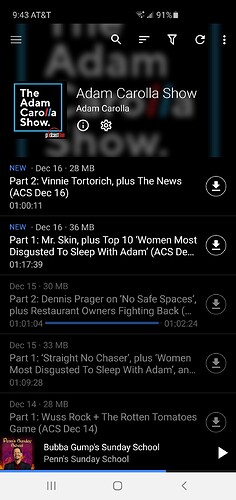My app stopped downloading episodes automatically. New eps appear in podcast feed but I have to manually download. Started happening 2 weeks ago. One podcast still auto downloads but 4 others don’t.
App version: x.y.z
Google play 2.0.3
Android version:
10
Device model:
Samsung s10+
Expected behaviour:
Auto downloads be episodes are 8am
Current behaviour:
No downloads unless I manually download each episode
First occurred:
Start of December
Steps to reproduce:
- Hit the refresh (circular arrow)
- Then nothing downloads
- Then go to individual podcast feeds
- Manually download new episodes
Environment:
No app/equipment changes