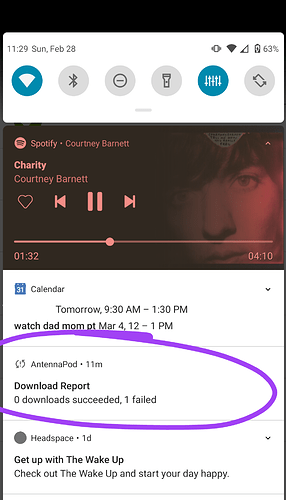Hi. Multiple times per day, everyday, I receive AntennaPod notifications on my Android phone that say, for example, “Download Report. 0 downloads succeeded, 1 failed”. I dont have the automatic download option toggled on in my network settings so I’m scratching my head as to what to is prompting these download attempts. When I manually download a specific podcast episode, everything goes fine. What is generating all these other random download attempts for ones I never selected?
I tried to include 3 screenshots of a sample notification, my automatic download toggle button thats off and a download error log but it will only let me attach one file so here’s an example of the random notifications I get throughout the day.
Hi @Dusk
Welcome to the AntennaPod forum!
It’s not very clear, but this notification is (also) shown after the app checked if podcasts released new episodes. The ‘1 failed’ indicates that one of your podcasts is probably offline: they stopped, or their URL changed. You can go into the side (hamburger) menu and look if any of the podcasts has a red warning. If you want you can share the URL of podcast feed, so we can have a look why it might be failing (go to the screen of the specific podcast, and tap on the (i) icon, then tap on the URL to copy it).
Then, you can
- disable ‘Keep updated’ in the podcast’s settings (you keep content & statistics you have, but AntennaPod won’t check for new episodes, so you won’t get the error any-more)
- delete the podcast
Hope that helps!
1 Like