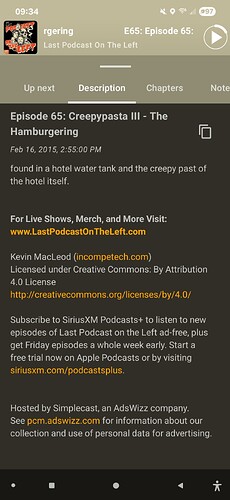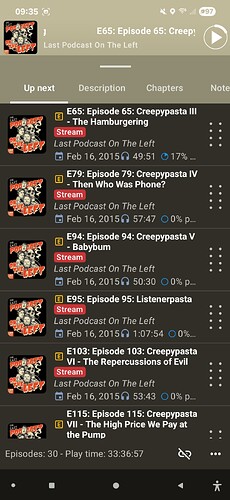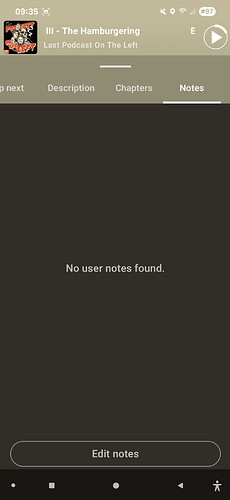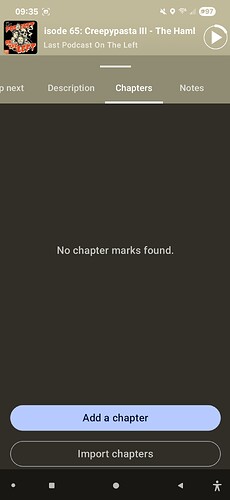Currently, when playing a podcast episode in AntennaPod, tapping on the episode image in the player simply starts/stops playback.
In contrast, Podcast Republic offers a very useful and versatile feature, where tapping the podcast image brings up a small popup with additional options:
-
Zoom image (magnifying glass with a + icon)
-
Save image (download icon)
-
Go to podcast (podcast icon)
-
View podcast description (info icon)
This gives users quick, intuitive access to podcast-related actions directly from the image, rather than using multiple taps or navigating through menus.
In addition, Podcast Republic also allows users to swipe through and interact with different sections of the player.
At the bottom of the screen, there are tab buttons for things like “Up Next,” “Podcast Info,” and “Shownotes.”
Users can either tap the tab buttons, or simply swipe upwards from the bottom section to expand it into fullscreen mode, and then swipe left and right to navigate between tabs.
This makes the experience fluid and gesture-friendly while still providing quick access to information.
Would the AntennaPod team consider implementing a similar tap-to-popup menu for episode artwork in the player?