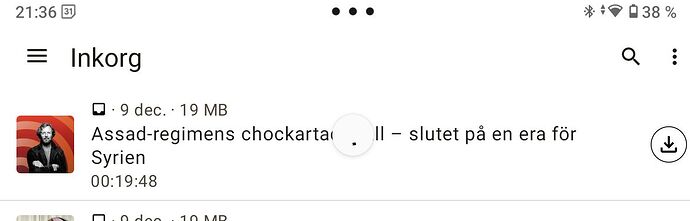App version: x.y.z (state whether from Google Play/F-Droid/Custom built APK)
3.5.0 (300baf6dd)
Android version: 5.x (Please mention if you are using a custom rom!)
13
Device model:
Lenovo TB128XU
Expected behaviour:
All articles fully shown not hidden.
Current behaviour:
Part of the first article is hidden by the rotating sync symbol.
First occurred: (e.g. about x days/weeks ago)
A few years ago
Steps to reproduce:
- Start sync by dragning screen down.
Environment: (Settings you have changed (e.g. Auto Download). “Unusual” devices you use (e.g. Bluetooth headphones). Did you select another media player?)
No auto dowload
Stacktrace/Logcat:
[if available]