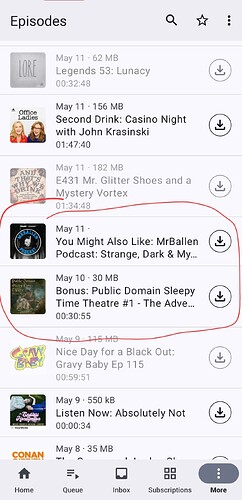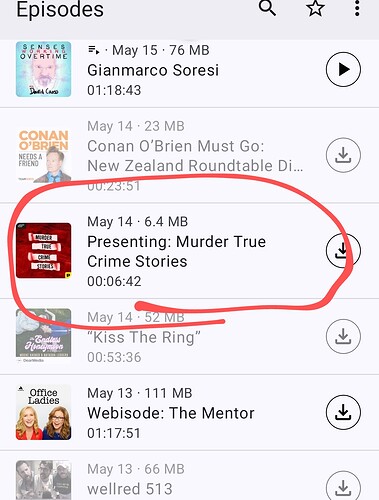Is there any way to turn off the podcast recommendations that keep showing up in my inbox? I really don’t need them and it is rather annoying to have to constantly delete them from my inbox.
I looked through the settings but couldn’t find the way to get it done. Any help provided would be appreciated.
The episodes in the inbox are not recommendations, they are new episodes of the podcasts you are subscribed to. If you don’t like them, consider unsubscribing from these podcasts. Or do you actually mean the recommendations on the “add podcast” screen?
These all showed up in my inbox. Looks like a recommendation to me.
.
1 Like
Absolutely. I receive those too, usually from podcasts that are taking a break or no longer publishing their own episodes.
1 Like