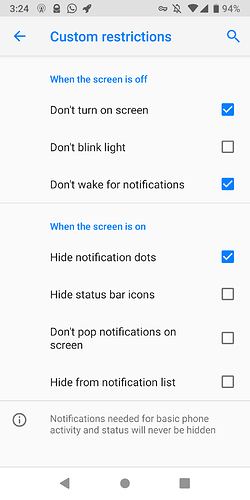Hi @keunes
Thanks! I’m very new to Android (after ten years of iPhone) and not the most tech-y person, so I often don’t know which issues are related to which layer of the whole smartphone thing. (And I don’t always know or understand the terms for this stuff.)
Right - removing the dot means also not having Antenna Pod controls on the lockscreen. ![]()
I did a search for “dot” in settings and found “Allow notification dots” in Apps & notif → Notifications – it was already off – and “Hide notifications dots” under “When the screen is on” on a page called “Custom restrictions”, but I don’t know what Custom Restrictions is under.* Anyway, I activated the “Hide…” checkbox, but nothing changed.
*
(When I hit the “back” arrow at the top (next to “Custom restrictions”) it just goes back to the search window. When I enter “Custom restrictions” in the search field, I get nothing.)
Nothing from the /e/ forum so far. Just that one of the support people added “support” and “fairphone” tags to my post.