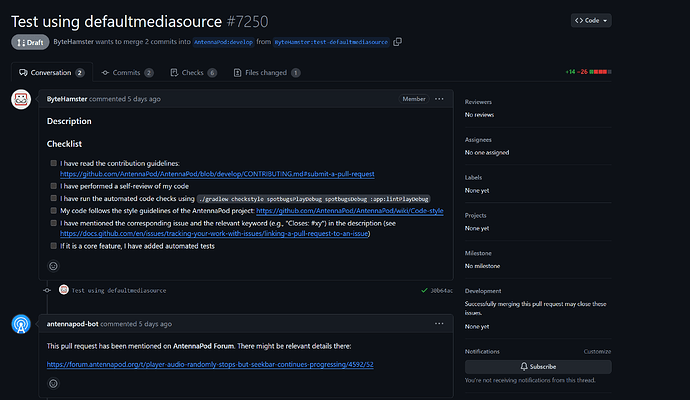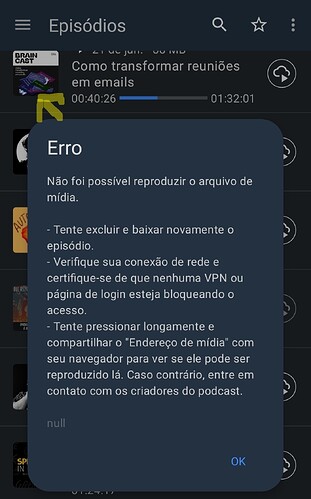I mentioned I’m bad with Github. I don’t see the artifacts link to be able to download. I am logged in.
Didn’t you download the earlier version? It works the same as before. Here the explanation by keunes again:
I’m sorry. I’m logged in but I don’t see the artifacts link this time.
I even CTRL-F’d and didn’t see “artifacts” anywhere. I just clicked on the link you provided. Is there something else I need to click on? I don’t mean to be difficult. I’m trying to help.
it’s in the “checks” tab iirc
i’ll be downloading that later this evening too.
thanks for the work
omg I feel so dumb. I will never make sense of Github. Thank you and I’m sorry ByteHamster. I know you guys have a life to live and I really don’t mean to be a burden. I just downloaded it and I’ll install it now and see what’s good.
@koumilak thank you. I appreciate it. I even scrolled back up and clicked on the previous link and it took me to the same spot without the artifacts part. I wish I could understand that site better.
it’s all right, not everyone is tech minded; don’t be so hard on yourself. you can still do your part and that is listening to your favorite shows!
I have listing to 21 min over last debug app. Podcast was fine. I will testing.
So far so good. I mentioned in a previous post that I was trying to break things and thought I did. But the method I used, which was starting an episode then force closing the app, then restarting the app and playing the episode hasn’t reproduced the issue.
Might try out the GitHub test builds later, but just chiming in that I’ve also had this and related issues absolutely constantly, to the point that the app is practically unusable.
I’ll get the issue where the audio stops but the progress bar continues moving as OP mentioned, I’ll get the “The media file could not be played” popup halfway through listening as others have mentioned, and I also get another issue where it’s like episodes are just missing huge chunks and the audio will suddenly skip forward despite the progress bar moving at a normal rate.
That last issue is most irksome because sometimes it’s hard to immediately tell whether any noticeable skip in audio was an intentional edit by the podcasters or just AntennaPod glitching, which makes me feel like I can’t use the app even when it’s seemingly-working because any audio splice could be that bug making me miss some huge bit of dialogue and context for the rest of the episode.
@Rogerio_Gontijo is this release version of debug version of GitHub?
Debug is new information. Release is known information.
Sorry for the late response.
But so far this build seems to address the issue successfully.
Okay, thanks for the feedback everyone. I have created yet another test build that re-adds some of the features from the release version of AntennaPod again. Would be great if you could give it a try ![]()
Download: Test using defaultmediasource by ByteHamster · Pull Request #7250 · AntennaPod/AntennaPod · GitHub
I have listing a 47 min. Podcast. It play and the sounds stops. Without warning message. Reopen app and works fine. Without crash info. I have no idea of this same issue is as before. This was after 20 min. I think so. Podcast before was ok.
I’ve been through a few podcasts without issue with the new debug build. One of the episodes was about two hours long and I started and stopped multiple times throughout, and had to do other things on my phone which caused the buffer to clear and have to rebuffer when I continued play. The problem didn’t only happen within the first 17 minutes of a podcast if it were to occur. In the scenario I just laid out it could happen multiple times.
I’ll keep listening over the weekend but it would have definitely happened to me by now.
Hi, I’m reporting a slight change in the issue with the newest test build.
- audio stops every 17 min or so
- rewinding and pausing does not lead to an error (no “file could not be played error”)
- rewinding, pause several seconds, and pressing play allows the podcast to continue on normally.
I only tried it with one stream but I found the experience significant enough.
I’ve been through four more episodes and I have not had a single issue.
But I did something different. This time I didn’t export my database from the production version and import it here. I just keep referring back to my queue on the production version and then subscribing to and adding the current episode of that show to my queue. I don’t understand how that would be the difference but a couple people are reporting the issue is back and I’ve been through a bunch of episodes now and haven’t seen it once.
I have listenn new podcast same issue ever 17 stopts. Reopen the app is fixed. Debug version before was beter
just to circle back, I can confirm this is the behaviour for other podcasts as well.
Listening on data and Wi-Fi, using audio jack.
As always, the non-iHeart radio podcasts I listen to still work normally without interruption (Lions Led by Donkeys for instance).
Still not having a problem fifteen podcasts later. I wonder what the difference is.