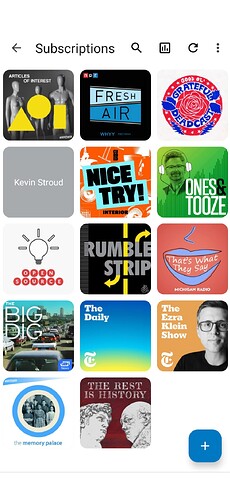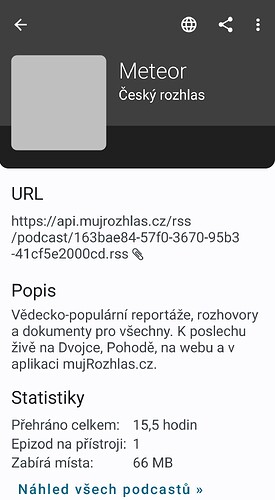App version :
Problem you may be having, or feature you want :
If I:
DISABLE “Use episode cover” in: Settings → User interface
Then, for the feed “Kevin Stroud”:
On Home screen: feed image is all grey
On Subscriptions screen: image is grey but feed name appears
(I assume the feed “Kevin Stroud” lacks a cover image.)
Suggested solution :
On Home screen: show feed name in grey image as is done on Subscriptions screen
Screenshots / Drawings / Technical details :
Here is an image of the Subscriptions screen:
You can see from this image that the text “Kevin Stroud” appears in the grey square of the feed.
Because the “Submit a topic” system on this forum only allows me to include one image, you will have to imagine the Home screen where the grey square lacks the “Kevin Stroud” text.
Same problem - podcast cover image not showing for the feed “Meteor”:
https://api.mujrozhlas.cz/rss/podcast/163bae84-57f0-3670-95b3-41cf5e2000cd.rss
But in Google Podcasts, the cover image is normally visible.
keunes
January 4, 2024, 7:44am
3
Thanks @vsharris for that suggestion. I have created an entry on our GitHub, where development happens:
opened 09:18AM - 04 Jan 24 UTC
Type: Enhancement
Functionality: Home
### Checklist
- [X] I have used the search function for [**OPEN**](https://gith… ub.com/AntennaPod/AntennaPod/issues) issues to see if someone else has already submitted the same feature request.
- [X] I have **also** used the search function for [**CLOSED**](https://github.com/AntennaPod/AntennaPod/issues?q=is%3Aissue+is%3Aclosed) issues to see if the feature was already implemented and is just waiting to be released, or if the feature was rejected.
- [X] I will describe the problem with as much detail as possible.
- [X] This request contains only one single feature, **not** a list of multiple (related) features.
### App version
3.2.0
### Where did you get the app from
Google Play
### Problem you may be having, or feature you want
If you DISABLE “Use episode cover” in: Settings → User interface
And a given podcast doesn't have a cover image (e.g. https://api.mujrozhlas.cz/rss/podcast/163bae84-57f0-3670-95b3-41cf5e2000cd.rss)
Then the Podcast's image on the Home screen is all grey, and you don't known from which podcast the episode might be.

### Suggested solution
In this situation, display the podcast's title, as is already the case on the Subscriptions screen:

### Screenshots / Drawings / Technical details
_No response_
@Petr_Jakubec I see that the image declared in the feed is this: https://portal.rozhlas.cz/sites/default/files/styles/mr_square_large/public/images/e56c0ae0910a63a9bdd1e64818d57a35.jpg?itok=aJ5znPbx&v=3
system
January 24, 2024, 7:44am
4
This topic was automatically closed 20 days after the last reply. New replies are no longer allowed.