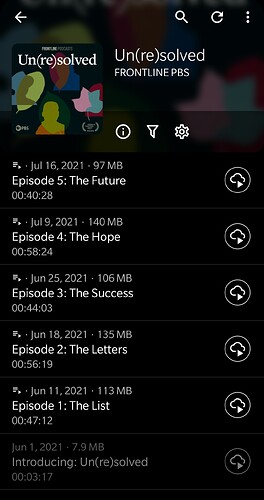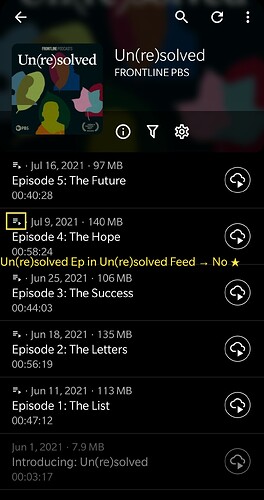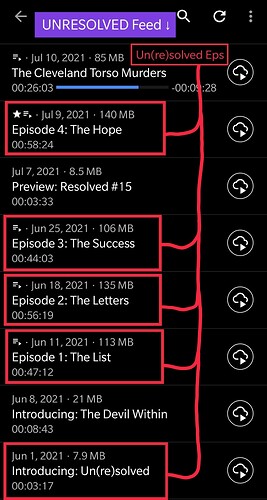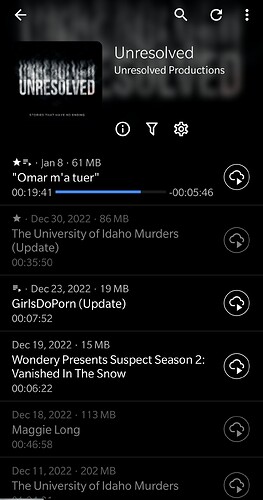Android version: 10.3.3, OnePlus 6T
AntennaPod app version: 2.7.1 (F-Droid)
Key:
Since discussion of bug is a bit confusing by nature, I’m going to refer to the original feed where said episode(s) belong as the primary feed, and the outside feed where said episode(s) populate but don’t belong as the secondary feed. When needed, I’ll also refer to episodes that don’t belong in said feed as rogue episodes.
Rogue episodes play normal in playback all the way thru, without any audio mixing. Episodes played outside their primary feed (i.e. in secondary feed) don’t count towards playtime stats. Episodes in secondary feed don’t sync with primary feed, meaning play progress, queue status, and favoriting on the exact same episode are completely separate for rogue episode & original episode. I’ve included episode links for an example rogue episode from both feeds, Episode 4: The Hope (Un(re)solved episode), that shows as a favorite in secondary feed (feed 2), but not in primary feed (feed 1) (see: screenshot attached).
Issue seems to AntennaPod’s sorting of podcasts with same name. Deleting one of the Podcasts used to at least remove rogue episodes from remaining podcast feed — but for at least past 2 updates, rogue episodes remain despite deletion, but no longer play. Can’t decipher for sure whether it’s AntennaPod or Android, but mp3 download ID3 tags contain correct podcast & cover art in file manager.
Example is of two podcasts with same name, but one title contains symbols that should differentiate it: Unresolved vs. Un(re)solved. Across the board, bug happens to podcasts with same title, however, rogue episodes only appear in ONE of the two feeds (see: screenshot below).
Note: rogue episodes always appear in secondary feed in chronological order. Again, only one out of the two feeds with same name, displays episodes from the other, while the other appears normal.
Feed Links:
- Unresolved (by Unresolved Productions): Unresolved
https://www.spreaker.com/show/3266604/episodes/feed
- Un(re)solved (by FRONTLINE PBS): Un(re)solved
https://feeds.wgbh.org/381/feed-rss.xml
Episode Links:
-
Episode 4: The Hope | Un(re)solved episode
1a. Un(re)solved Feed:1b. Unresolved Feed:
-
The University of Idaho Murders (Update) | Unresolved episode
Un(re)solved podcast (all episodes). Note there are no rogue episodes on this feed (bug is always one-sided):
Unresolved podcast (collage to show rogue episodes near bottom of chronological feed + Episode 4: The Hope = favorite):
Un(re)solved podcast feed, Episode 4: The Hope ≠ favorite):
Unresolved podcast feed with rogue episodes in red. (Note: Real podcast episodes are not numbered — only eps from Un(re)solved feed are):
Unresolved podcast feed with episode link #2, (2nd from top in feed, marked as played). Note how no episodes are numbered, unlike rogue episodes: