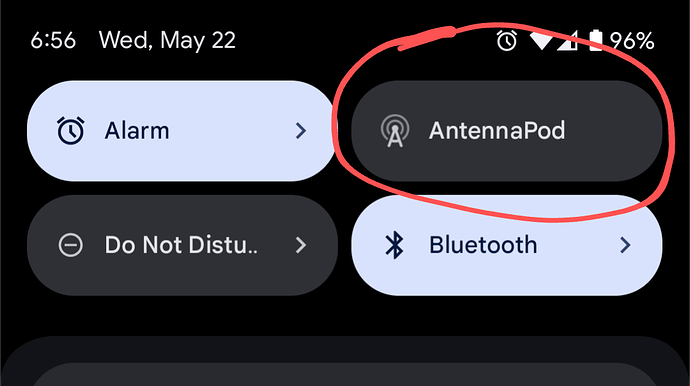Running Google Pixel 7 on standard and most recent version of Android available as well as most recent version of AntennaPod available.
I installed a recent update for AntennaPod and immediately noticed that it seemed to break the notification bar tile functionality:
Before the update, I could click on this tile and AntennaPod would immediately resume my previously playing podcast. It would also pause a currently playing podcast. A long press would launch the AntennaPod app. Since the update, tapping this notification tile does nothing. I was using this tile toggle as a workaround since Android OS aggressively kills services that aren’t being used in an overly-aggressive (IMO) effort to extend battery life.
This means that when I’m streaming a podcast via AntennaPod, there was previously a nice notification bar interface that allows me to control basic functions (play/pause) of the stream. As soon as I pause and leave the notification bar, I’m in danger of the standard AntennaPod interface going away. Usually within a minute or so of my screen locking/turning off. Then I’m forced to swipe up my app drawer, scroll to AntennaPod, clicking the icon and then pressing play after it opens.
This may not seem like a big deal and it wouldn’t be if I only did it once or twice a day. With my daily workflow I’m constantly start/stopping podcasts several times per hour throughout the day so it’s a noticeable annoyance.
In previous versions of Android, a music player such as AntennaPod would remain in the notification bar indefinitely. This was perfect as it allowed me to quickly swipe the notification bar down and tap the play button. I use this feature dozens if not hundreds of times a day so it was a sad day when Android broke this global media player functionality.
One functional work around I was using with great success was the notification bar tile picture above.
I moved it to the top so that anytime I want to resume the last podcast I was on, I could simply tap that tile and it would instantly resume the podcast. In some ways, this was even better than having the full notification bar media player interface remain permanently.
Ever since the most recent AntennaPod update for Android devices, this toggle button no longer works. Please fix this as it’s a big bummer for me.
Thanks!