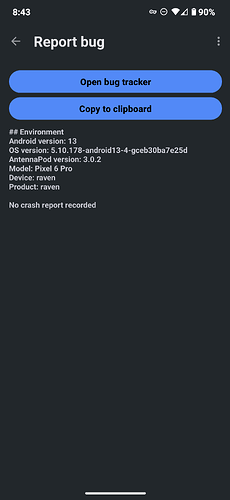App version:
3.0.2 (b063f0508) F-Droid
Problem you may be having, or feature you want:
No longer able to download podcast episodes from certain podcasts.
Getting “Error Unable to resolve host ‘pdst.fm’: No address associated with hostname”
Turning off the VPN allows download with AntennaPod.
RSS URL: Otherppl with Brad Listi
enclosure URL: https://www.podtrac.com/pts/redirect.mp3/pdst.fm/e/chtbl.com/track/1C3AGD/traffic.megaphone.fm/TPG1052040115.mp3?updated=1686895510
Direct URL: traffic.megaphone.fm/TPG1052040115.mp3
On my phone I cannot download via CLI with wget from the enclosure URL but I can download from direct URL while using VPN. (Termux)
Suggested solution:
Filter enclosure url before attempting to download .mp3 to strip out all of the redirects.
Using regex ?
Screenshots / Drawings / Technical details:
Should resolve by whitelisting pdst.fm, and likely podtrac.com & chtbl.com as well. Your VPN most likely has built-in filtering of some kind (i.e. ads/trackers/phishing/malicious hosts), using host list(s). These hosts, as well as traffic.megaphone.fm, are all trackers. The last one of which injects ads into the audio file upon download/stream; often personalized ads that can’t be reasonably opted out of. chtbl, from my general understanding, helps track plays for ranking, and includes basic info like country, language, OS, user-agent, etc.
I don’t use a VPN service, but I do use Blokada (v4), a systemwide ad blocker/firewall/DNS changer that uses Android’s VPN architecture. I’ve had to whitelist all the aforementioned hosts in order for many podcasts to work. Hopefully your VPN allows similar user-end granular controls for individual whitelisting & blacklisting. Otherwise you’ll have to manually whitelist from the host list file. I’d contact your VPN provider for help if it comes to that.
I was very surprised to see you got the file from the megaphone url. When I’ve played around with manually removing added tracking and forwarding links, the podcast host blocks me with a 404/“this page doesn’t exist”/“forbidden” error message. Maybe it was Termux. Unfortunately, the traffic.megaphone is still a tracker and personalized ad host, so removing the rest doesn’t improve privacy.
Hosts and trackers change way too frequently for regex to be a solution at this point. There are too many podcast hosts to list (plus many hosts embed tracking now), which would be the only point of reference off which to isolate & delete all before it, when it comes to regex (due to serialized tracking IDs being hard to delete without deleting file ID).
I’m sure if AntennaPod did find a way to strip all the trackers, which would remove dynamic ads by default, and deliver a working file, advertisers would report it to Google & remove it from Play Store.
Wouldn’t be such a bad idea to develop an ad/tracker blocking version avail only on F-Droid tho!