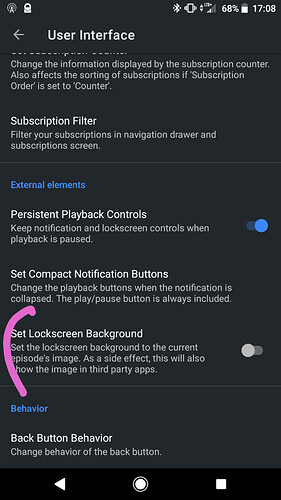Is it possible not to have the cover (either podcast or episode) shown on the Lockscreen and have the chosen default Lockscreen background (as shown under Settings) instead?
In Settings, navigate to User interface and then to External Elements. Uncheck the Set lockscreen background option.
1 Like
Thanks!! Somehow I missed noticing that.
I have the opposite problem!
I’ve put that setting but my phone keeps on showing the normal lockscreen even if I’m playing AntennaPod.
Then it might be a conflict with your phone’s own settings. Look at settings like Appearence or Display or even Security for options regarding Lockscreen behavior.
1 Like