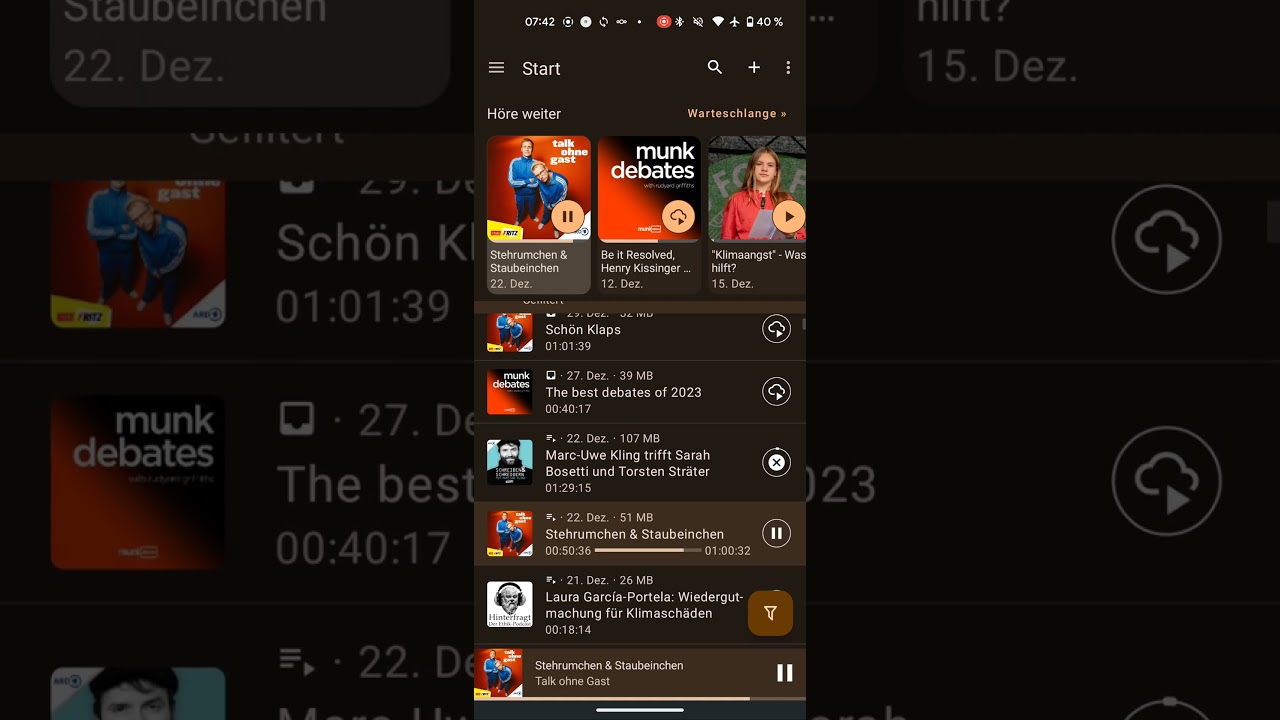“To be honest I’m quite happy with the home screen I designed”
I came here today out of utter frustration with the home screen. Sorry. It’s basically entirely unuseful.
The most useful and convenient screen to me is the Subscriptions scteen, which I can not set as home screen. It used to at least open to that screen if the app was left in the background with that screen, and I only had to manually switch to it on reboot usually, but lately it always opens to this useless screen that shows essentially random things I do not want.
They are all from my subscriptions of course, but they are selected using some criteria that isn’t anything I wanted.
The closest thing to useful is the continue listening section, but I only actually want one of those about 50% of the time.
All of the other options available on the configure home screen make no sense to me at all.
What I want is to see all subscriptions, and I select which one I want to listen to myself based on what I want at the time. I never want just whatever is next up in the random list of all my different subscriptions.
I went so far as to try other players but the next-best looking one on fdroid astonishingly needs a login to a server, to play locally downloaded files! Incredible.
Doggcatcher was pretty good for a long time but got buggy and I think maybe derelict. Maybe I should look at it again since it’s been a while.
The Subscriptions screen is still not ideal either, just it’s the closest. The ideal would be the Subscriptions screen, with indicators to show subscriptions that have downloaded episodes either in progress or not yet played. Right now they only have indicators for new available episodes not yet downloaded, and they disappear as soon as the download finishes, and then you can’t tell which podcasts have available episodes any more.
I’m sorry to complain but I’ve been trying to get along with it and figure out how it’s "supposed’ to work but it’s just not working, and by now I’ve let it drive me too crazy instead of just moving on.
This is a report from a user who absolutely can not stand the current home screen behavior, no matter what config options are tried. Ignore it if you think you know better I guess.